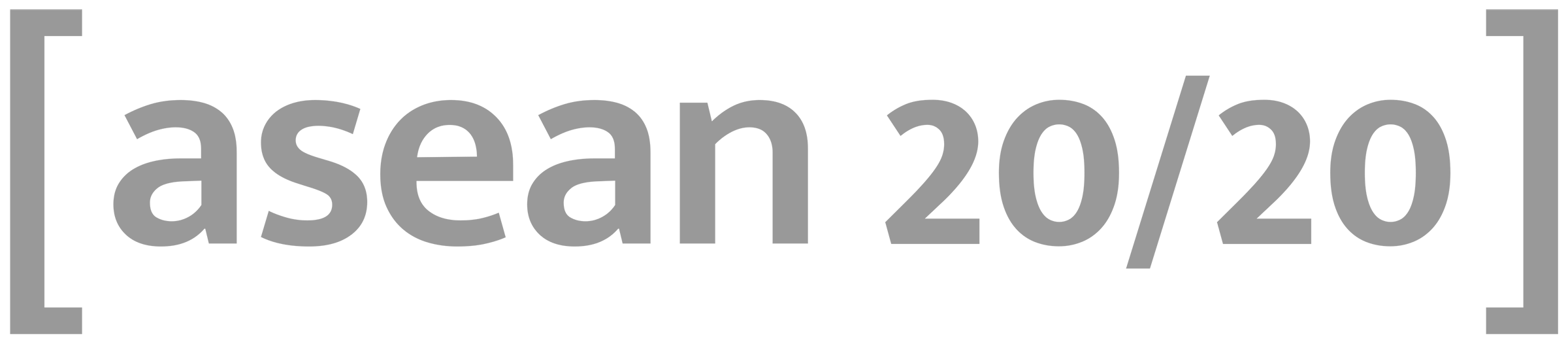Crossworld Puzzle
CROSSWORLD PUZZLE
Co-curated by Kerrine Goh & Andy Chan (Singapore)
CROSSWORLD PUZZLE explores creative and educational ways of picturing Southeast Asia as a region through participatory photography. Unlike traditional crosswords, here participants can fill in the crossword with their own photographs.
Using just images, we would like to know how you imagine or picture Southeast Asia as a region. Every row and column in the crossword represents a theme while common links between possible themes are represented by intersections of images. Can you identify these intersections?
Tip: If the boxes are too small for you to see/identify the images, you can just use the Zoom function of Google sheets (simply click View > Zoom, or select the view percentage).

Click here if you prefer to play with just words.
You may add images anonymously or when signed in on Google (recommended).
- Starting with how you feel or what you know about Southeast Asia, think about how to represent that as an image. Photos can express your opinions, explore new ideas, and even your doubts. Here are some guiding points to help you add photos:
- How do you perceive Southeast Asia?
- What are your experiences with/in Southeast Asia?
- What nuances of everyday life do you know/notice about Southeast Asia?
_
- Look at the crossword and identify if any of the images already share similar themes with what you have in mind. If yes, simply add your image to that row/column! If no, proceed to the next step (please see adding new photographs).

If all the rows/columns do not share a similar theme with what you have in mind, find an empty spot in the crossword and insert your image there. Alternatively, if you think of new ideas, feel free to start a new crossword on the next sheet!

Lastly, please add a border around the photo(s) which you have uploaded! This would make the crossword look more organised and easy on the eyes. (But don’t worry if you are unable to do it; we regularly check the crossword and clean it up.)

Alternatively, you can just add a black background inside a cell/unit. It is quicker to do!

You are encouraged to leave comments on your own photo(s) and/or on other participants’ photo(s). You may write how you feel or what thoughts you might have had while playing (or observing) the game.
To add a new comment, simply select any portion of the grid and insert your comment there. To view comments or reply, just hover on an area until the comments become visible.

If you feel that there are some photos which do not belong to a certain theme (row or column), you may wish to shift them. Just click on the border of an image and drag it onto a new spot, or simply use the ever reliable cut-and-paste technique.

A PDF copy of these instructions is available here.
You may also read our curatorial statement here.
If you prefer to use words instead of images, click here to check out the ‘Word Board’. Still inspired by Kerrine Goh and Andy Chan’s CrossWorld Puzzle, this simplified crossword is co-curated by Yen Ooi and Kristian Jeff Agustin. For beginners!
Note: Desktop or laptop view is recommended.